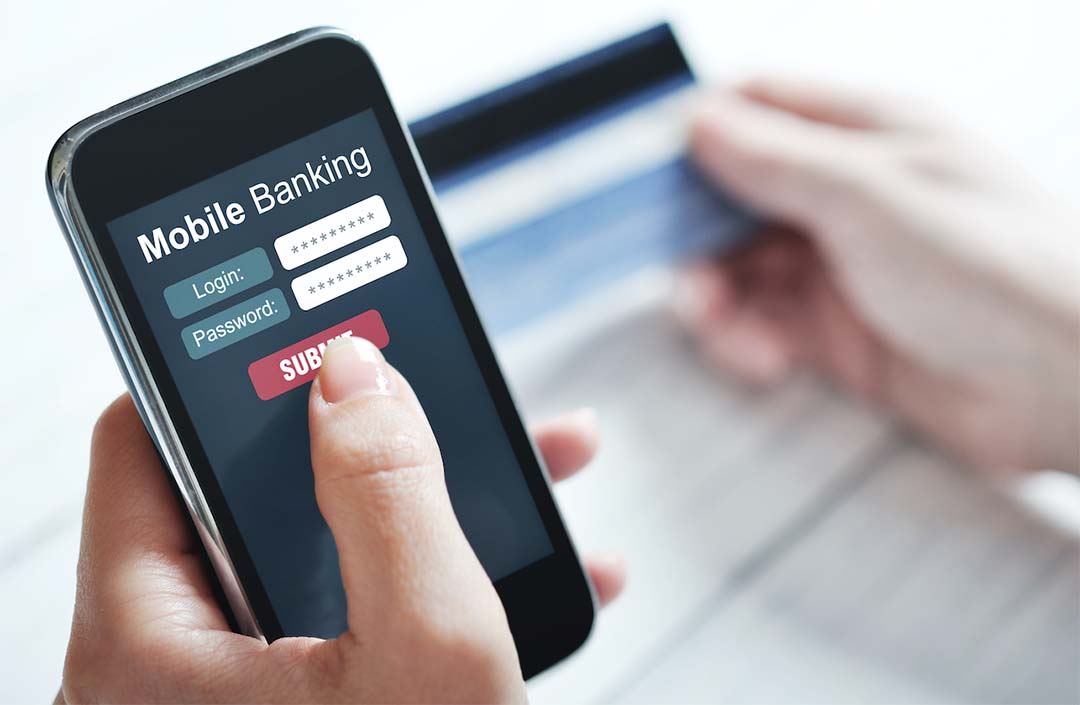Mobile banking offers unparalleled convenience, allowing users to manage their finances from anywhere at any time. However, this convenience comes with its set of risks. Cybercriminals are continuously finding new ways to exploit mobile banking users. Understanding these risks and implementing measures to mitigate them is crucial for safe and secure mobile banking. Here’s a look at the top ten security risks of mobile banking and how they can be avoided.
Social Engineering Attacks
One of the easiest ways for scammers to access a mobile bank account is through the account holder directly. Social engineering attacks manipulate users into divulging confidential information. Attackers often pose as bank representatives to trick users into giving away personal details, account numbers, or security credentials. For example, a bad actor may call or text the account holder via a scam known as “smishing.” The call or text may appear to be coming from the bank’s official number. Scammers will try to convince the account holder that their bank account is compromised and that the funds must be transferred to a “safe” account. In truth, the money would be transferred to the scammer’s preferred payment system.
Account holders should always verify the identity of the person contacting them. Banks typically do not ask for sensitive information over the phone or via email. When in doubt, account holders can contact the bank directly through their official channels.
Phishing Emails
Phishing attacks involve sending emails that appear to be from a legitimate source, such as the account holder’s bank but contain links to fake websites designed to steal personal information. The phishing emails try to manipulate account holders into giving up sensitive data like usernames and passwords. Like smishing scams, phishing emails appear authentic by mimicking the format and name of the bank. For instance, a scammer may pose as a representative from a financial institution and claim the account holder’s accounts would be locked unless they confirm sensitive information.
Account holders need to be cautious with emails claiming to be from a bank, especially those urging immediate action. Checking the sender’s email address for authenticity and avoiding clicking on links in unsolicited emails is recommended. Account holders should always access the bank’s website by typing the URL directly into their browser.
Fake Mobile Banking Apps
Cybercriminals create fake banking apps that mimic legitimate ones to steal an account holder’s banking credentials. These apps are sometimes available on official app stores. Your customers should always download apps from reputable sources, such as the Google Play Store or Apple App Store. Check reviews, app descriptions, and developer information before downloading. If in doubt, they can visit your bank’s official website to find a link to your official app.
Using Mobile Banking App Over Public WI-FI
Public Wi-Fi networks are not secure, making it easy for hackers to intercept an account holder’s data when they use mobile banking apps on these networks. Your customers should avoid using public Wi-Fi for banking transactions. They can use their mobile data connection or a VPN (Virtual Private Network) to encrypt data and protect online activities from prying eyes.
Failing to Update Phone Operating System or Apps
Failing to update the phone’s operating system and banking app exposes account holders to vulnerabilities that hackers can exploit. Mobile banking users should enable automatic updates for their smartphone’s operating system and mobile banking app. Regular updates include security patches that protect against the latest threats.
Physical Phone Theft and Hacking
Losing a phone or having it stolen can give criminals direct access to an account holder’s mobile banking app and personal data. It’s critical to use a screen lock with a strong PIN or biometric authentication. Mobile bank users should consider using remote wipe capabilities to erase their phone’s data if lost or stolen.
Lack of Password Protection
Not using a password or other security features to access the phone makes it easy for anyone who picks up the device to access the account holder’s sensitive information. It’s the equivalent of leaving a home unlocked while away. Again, mobile banking customers should always secure their phones with a strong password, PIN, or biometric lock. It’s a good habit to have even at home.
Utilizing Easy Passwords
Simple and easily guessable passwords can be quickly compromised, putting financial information at risk. It’s good practice for mobile banking customers to utilize unique passwords for their banking apps. A password manager helps generate and store strong passwords securely. Also, adding two-factor authentication (2FA) will enhance security and protect mobile bank accounts by requiring another form of verification from those trying to access the account.
Keylogging Malware
Keylogging malware records every keystroke made on an infected device, including passwords and other sensitive information. Typically, devices get infected when mobile bank customers download an app with a keylogger. Scanning a QR code in public is another way malware can be introduced onto a mobile device. Account holders must avoid downloading apps from unofficial sources and clicking on suspicious links in emails or text messages.
SIM Swaps
In a SIM swap scam, a criminal convinces an account holder’s mobile carrier to switch their phone number to a SIM card the hacker controls. They can then receive security codes sent via SMS, potentially gaining access to a legitimate account holder’s banking accounts. Mobile banking customers should safeguard their mobile carrier account with a strong password and PIN. Also, carriers should be notified immediately if an account holder notices unexpected changes to their mobile service.
Mobile security threats are on the rise. BankersHub offers an Electronic Banking Professional certification for banking professionals seeking insights and actions to safeguard their financial institutions and their customers’ resources from these mobile security threats. Our on-demand course is self-paced, making it convenient to match your schedule. Register today!